When buying software, many people do not know how to install, download and extract software. Today, Autobotsoft will guide you to do it.
First, we will learn what is extract ? It is an operation that makes the file size smaller than the original file. As a result, the software will be easier to use. The steps are as follows:
1. Download
When buying software at QniSoft, you will receive a link to download the software and a Mobile Android link. For example, here is the link to download the KeywordSuggestion software:
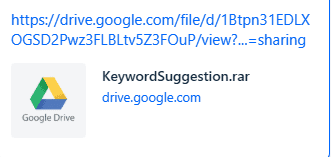
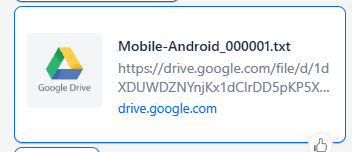
Click on those 2 links in turn and select Download:
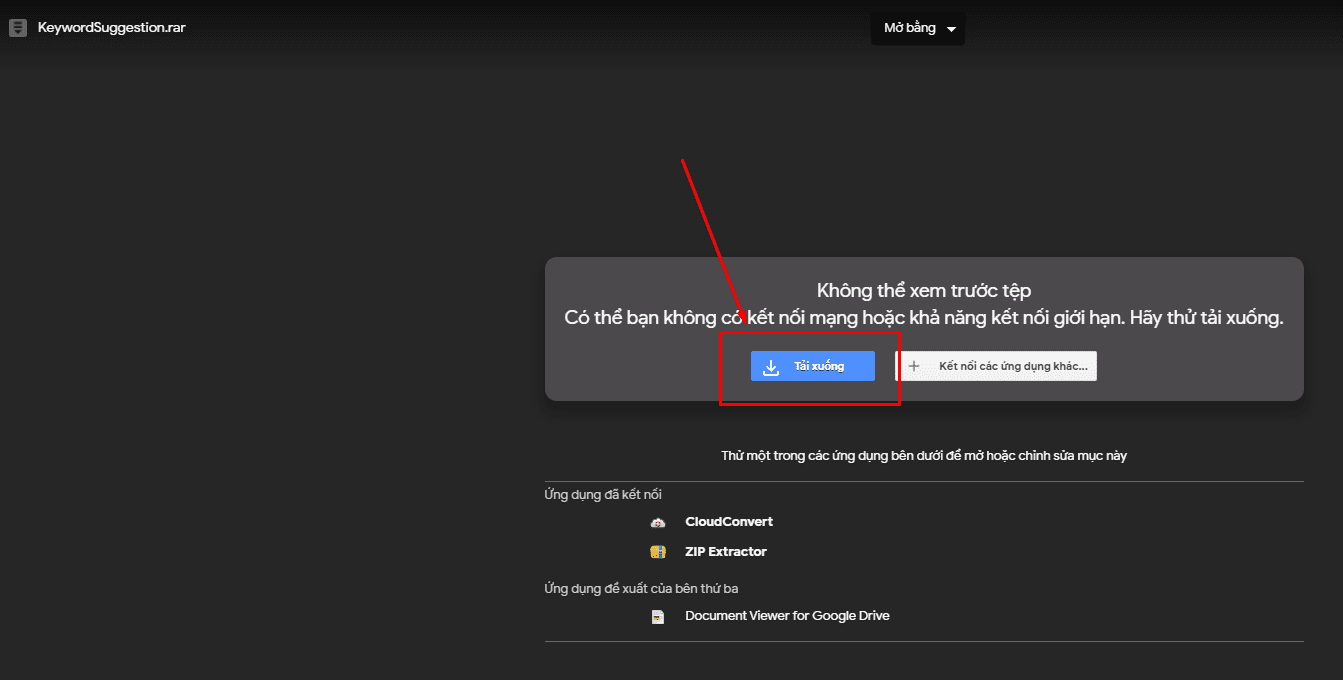
2. Extract the software
Here are the 2 files that you have downloaded:
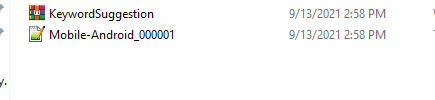
Next, right-click the software, select Extract Here:
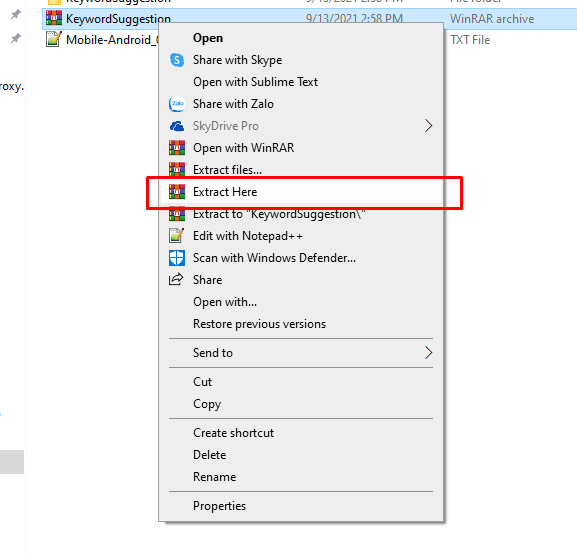
When the software is finished extract, a new folder will be created:
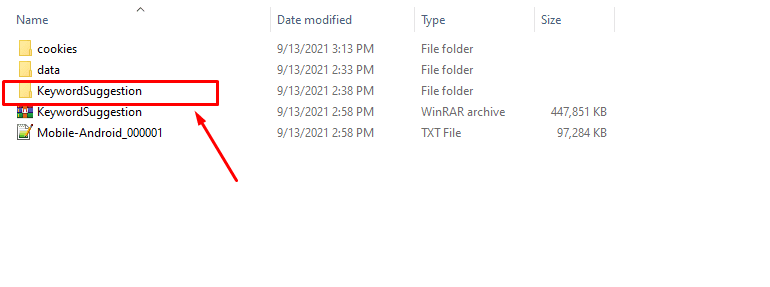
Click on the newly created folder. Here is the extracted KeywordSuggestion software:
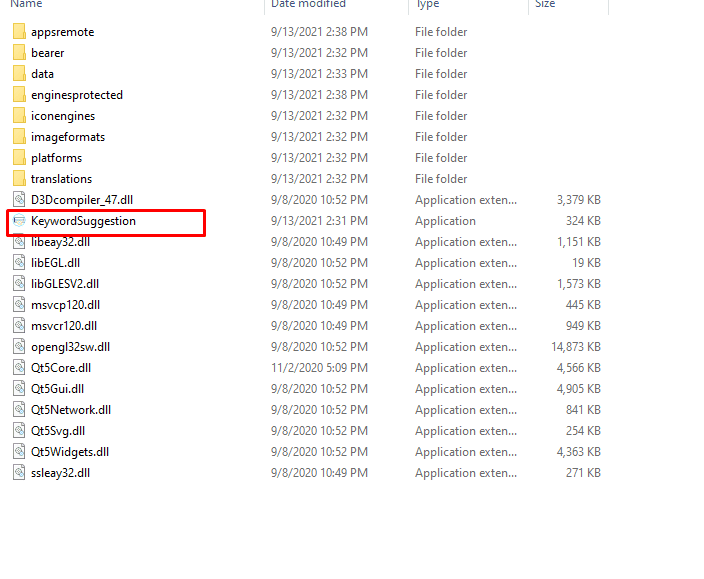
Double-click the software to open the software. Enter the username and password that Autobosoft has provided to you in turn.
Click OK to log in.
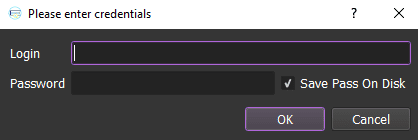
After that, you can check and perform the basic installation to be able to use the software.
You can apply the above steps to most software. This makes the software easier to use, easier to load.
Thank you for following the article.


